Create a Circle of Care
Developed by the team at Carers Card UK, the aptly named Carer Circle tool makes caring easier, less stressful and more organised by allowing communication and coordination between those who share care for a loved one.
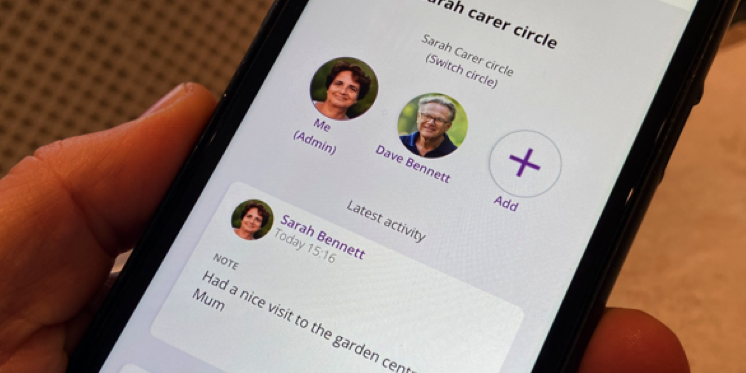
We understand and appreciate that looking after someone can be complicated. The Carer Circle tool helps carers stay on top of things and share information easily with everyone involved in caring for a loved one.
If something unfortunate happens to the primary carer, it's no good having everything stored in their head. This information needs to be available to others that share the care so that they can take over. The Carer Circle tool enables carers to keep everyone up to date and in the loop.
Carers Card UK card holders can easily create a circle of care for the person they're looking after. Once they log into their account they can immediately start using the Carer Circle feature to organise care. A carer can utilise it for their own use or they can invite other people to join in, contribute and share the care.
Key features include
Create notes
Looking after a loved one can take a toll on your physical and mental wellbeing. So, even doing something simple like updating friends and family about a loved one can be a one to-do too many. Whether it's keeping everyone amended or creating a reminder to buy milk you can do all of this in the Notes section within the carer circle tool. Members of your circle can even react to your entries, act on them or leave encouraging comments.
Create task lists
Being a carer can sometimes put a lot on your plate. Tasks may be "one offs" or they may need to be done regularly from day to day or week to week. Whether it's having to do day-to-day errands or specific chores needed to help a loved one, the Tasks feature allows you to organise your to-do list in a way that makes it less overwhelming. Creating a task list is easy and both you and those within your circle can monitor its status. You can assign tasks to other members and they can indicate that it's been completed.
Medication lists
Medication lists outline all of the medications that a loved one has to take. The list usually includes information such as the medication name, the dosage, and the condition that it treats. You can use the Medications feature to keep track of current and past medication of the person you are caring for. You and those in your circle can see what medication is required each day with the correct time and dosages required.
Appointments
As you can probably guess, the Appointments feature within the Carer Circle tool allows you to store and keep track of important appointments. Whether it's a doctors appointment, dentist appointment or even a barbers appointment you and everyone in your circle will know what appointments are coming up. If there's a situation where the primary carer is unable to accompany a loved one to an appointment then another member of the circle can easily step in.
Once you have purchased a Carers Card UK ID card you can log into your account, head to the Carer Circle section and invite in as many people as you want to share the care with you. There is no additional cost for you or the people you invite to join. alternatively, you can use the Carer Circle tool on your own to organise the care around your love done.
Posted: 29/11/2022
